Administration
The PDFreactor web service provides a RESTful monitoring interface, and allows to set API keys to authenticate clients. That way you do not only manage how to convert an HTML page to PDF but have full control over your PDF files.
Whether you want to save an HTML page as PDF or create a catalogue from your product database: Our conversion software is tailored specifically for high demands in rendering HTML to PDF in a time-saving way. Exporting HTML to PDF should not acquire a lot of manual adjustments. That is why PDFreactor has a wide range of time-saving functions that will streamline your PDF converting process.
With our powerful API you can integrate the software in your existing framework, no matter which programming language you use: HTML to PDF via C# & .NET, PHP, Java, Ruby or Python – the possibilities to create PDF from HTML are nearly endless. Inspect the structure and layout of PDFs generated with PDFreactor similar to browser’s development tools with our PDFreactor Inspector or interactively test your HTML/CSS/JavaScript with the PDFreactor Fiddle. Convince yourself of our diverse functions, which not only save you time, but also resources and costs in the long term.
The PDFreactor web service provides a RESTful monitoring interface, and allows to set API keys to authenticate clients. That way you do not only manage how to convert an HTML page to PDF but have full control over your PDF files.
Automatic fallback to one or more specified fonts if a glyph cannot be found in the font used in the document you want to render from HTML to PDF.
PDFreactor can convert to PDF files in the CMYK color space. All color keywords, as well as images can be translated into both RGB and CMYK.
PDFreactor offers the most efficient way to create ready-to-print documents like catalogues and price lists to PIM users. Read more about the catalog software solution and the Pimcore PIM flag-ship projects to see the perfect match between PIM and PDFreactor to create PDF from HTML.
When exporting the HTML to PDF, digitally sign your PDFs with a X.509 certificate and ensure that the document has not been tampered with after its creation.
PDFreactor supports cgroup based virtualization environments like Docker. A PDFreactor Docker image is available on Docker Hub. Find out more about how to convert HTML to PDF with Docker.
Encrypt and secure PDF documents created from HTML to PDF with owner and user passwords. This also enables you to enforce various restrictions.
Log a warning if an element exceeds a page or the border of page content. Information about those elements can be retrieved programmatically. This reduces the susceptibility to errors when converting HTML to PDF significantly.
When exporting a PDF from HTML, use generated content to display cross references, page numbers, the title of the target chapter, numbered headings and more dynamically.
Convert HTML to PDF that requires a password for its HTTP connections. The Basic and Digest authentication schemes are supported.
When converting HTML to PDF, PDFreactor ensures hyperlinks from the source document, bookmarks for headings, and PDF metadata such as author, title, subject and keywords are being transferred to the target document.
There is no limit for creating PDF from HTML with PDFreactor. Enhance your documents with SVG, MathML, bar codes and QR codes. Embed multimedia objects such as videos and Flash or integrate existing PDF files like images.
Integrate PDFreactor as an HTML to PDF library or OSGi bundle in your Java application, or easily deploy it into the environment of your choice using the PDFreactor Web Service. Learn more about which PDFreactor product variant is suitable for your use case.
Change HTML to PDF for various target groups: PDFreactor supports RTL and LTR text, automatic Arabic shaping and a wide range of languages e.g. Chinese, Japanese, Korean, Arabic, Hebrew and others. Support for recto/verso and BiDi depending logical properties.
One bottleneck while converting an HTML file to PDF is the specific layout. When transforming HTML tables to PDF or creating multi-column layouts you can count on full support: Including automatic hyphenation, page numbers, headers and footers, footnotes, (page) floats, positioning, margins, padding, tables.
Merge documents with existing PDFs by appending or overlaying them. Place multiple pages on one sheet and rearrange the order of pages.
Add printer marks incl. trim marks, bleed marks, registration marks, color bars to your converted files. Allow the content to bleed off the trim area through PDF page boxes. That way PDFreactor ensures you to convert HTML pages to PDF and achieve impeccable printing results.
Create raster images (JPEG, PNG, GIF, TIFF) from your HTML files. Generate additional thumbnails, previews and high-fidelity graphics (optional grayscale) when converting HTML files to PDF from your documents. Optional add-on.
Set arbitrary HTTP headers for all connections established by PDFreactor, or set cookies. This enables you to pass a session ID to PDFreactor.
Natively supports 64bit on all operating systems incl. Windows Server, allowing you to allocate more memory for PDF converting and processing very large and complex documents. Supports session based load-balancing.
PDFreactor allows you to automatically or manually adjust the DPI value for pixels when rendering HTML to PDF to ensure elements with fixed width, such as images or tables, do not exceed the page.
When batch converting HTML to PDF you can say goodbye to manual efforts: All documents are automatically paginated. So page breaks do not slice through any images or lines of text. Optionally, you can control page breaks via CSS.
Convert HTML forms to PDF and produce complex interactive forms from HTML files. Interactive form elements can be fully styled via CSS to create PDF from HTML in a way that best suits the demands of your industry.
Intuitively generate an automatic table of contents when converting your HTML document to PDF, including page numbers, leaders and links to the chapters.
Control your PDF viewer’s appearance by setting viewer preferences in the PDF file. Hide parts of the viewer’s UI, adapt the page layout.
Converting an HTML file to PDF you do not need to forgo on the aesthetics or your corporate design elements. Enhance your documents with beautiful fonts without having to install any fonts on the server or the user’s system.
Provides configurable callback URLs for events during conversion. Send your document containing HTML and resources as self-contained asset package to the web service. Features a server side cache plugin.


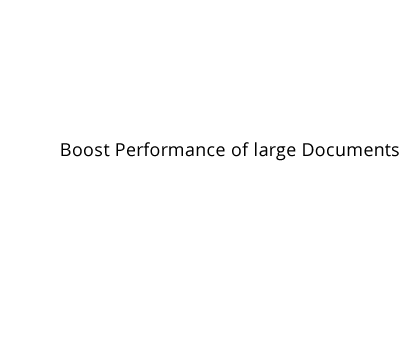
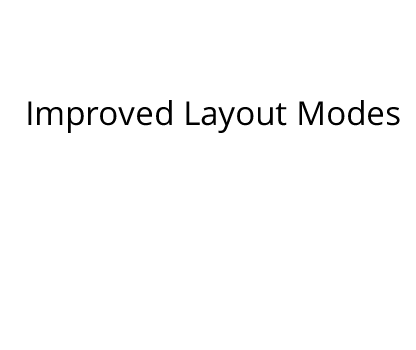
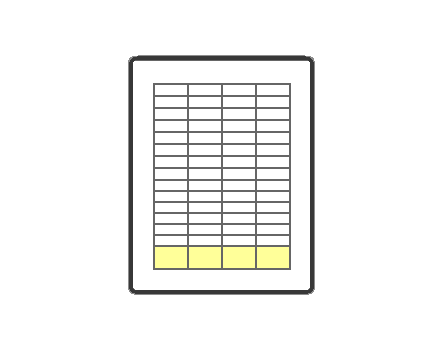
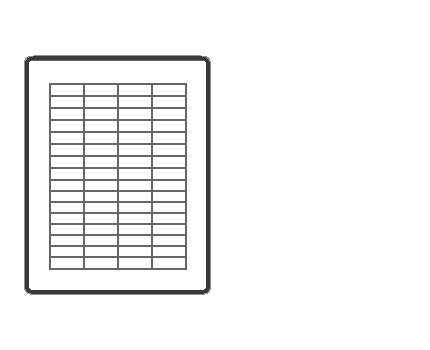
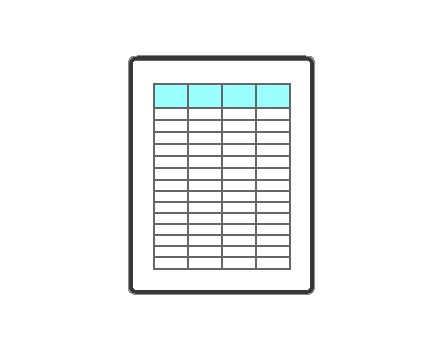
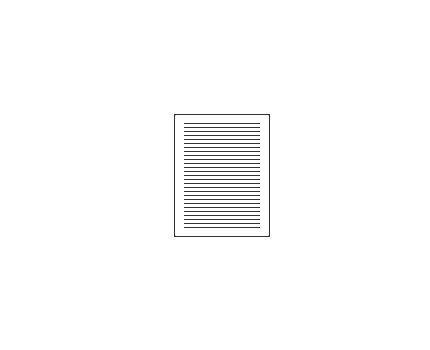
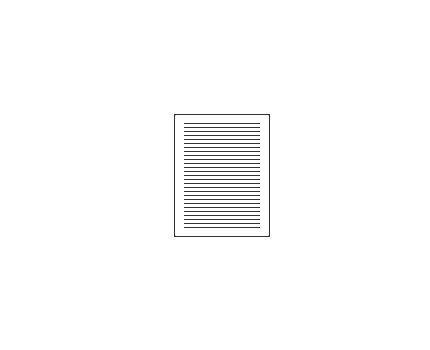
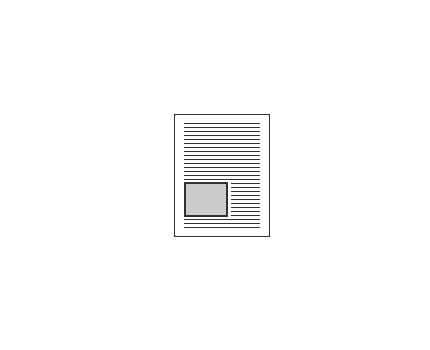
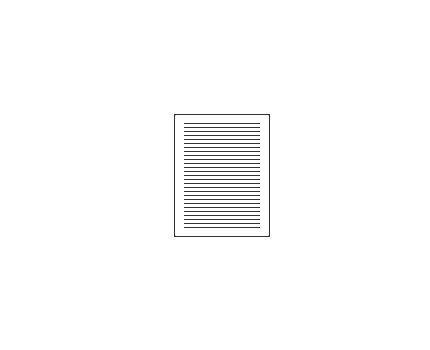
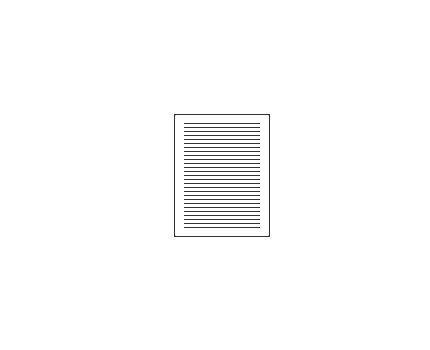
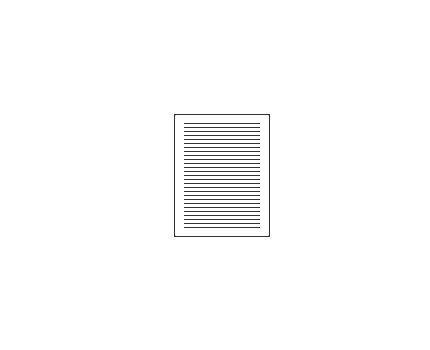
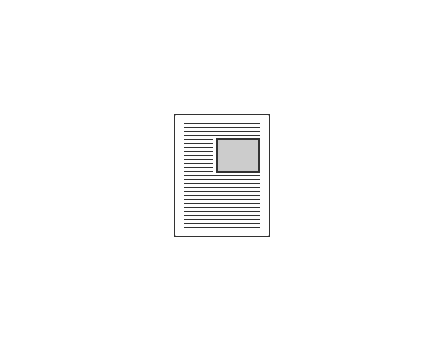
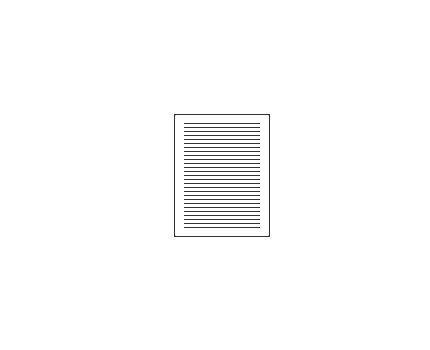
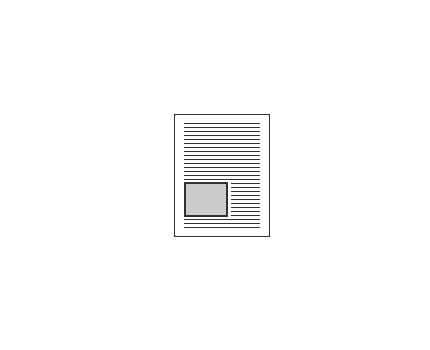
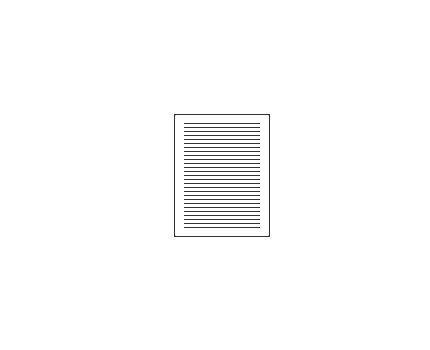
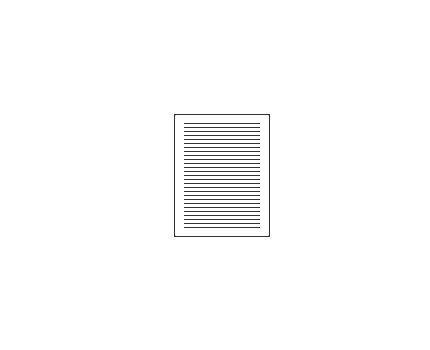
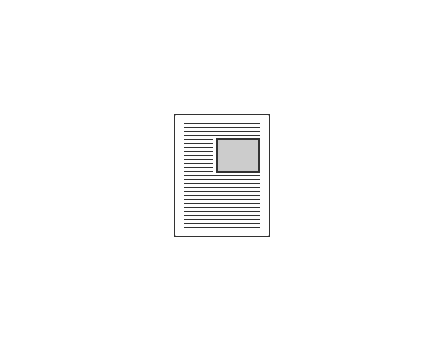
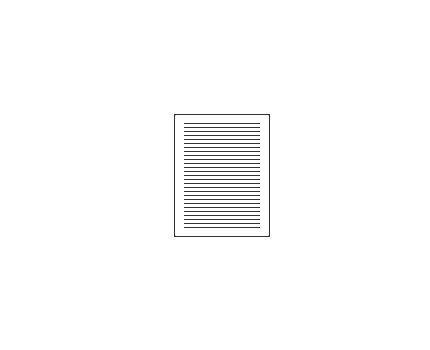
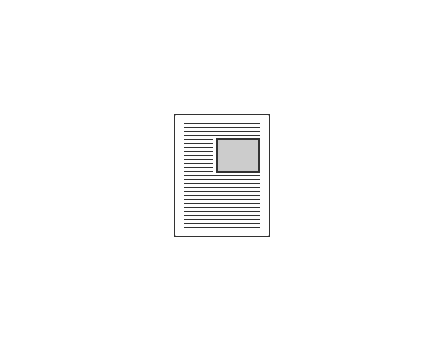
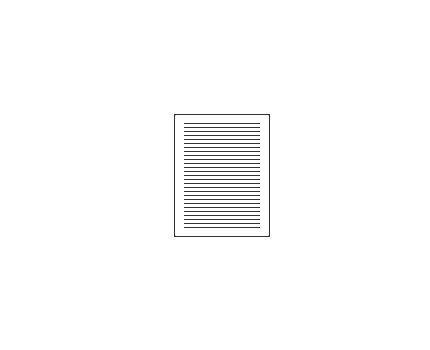
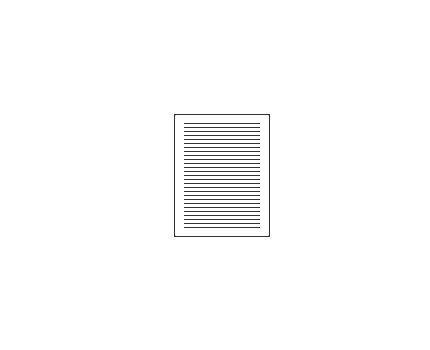
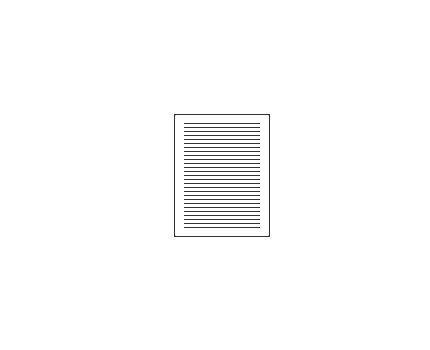
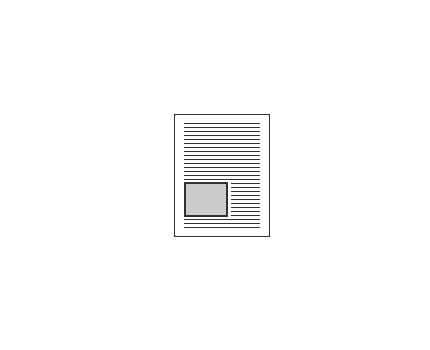
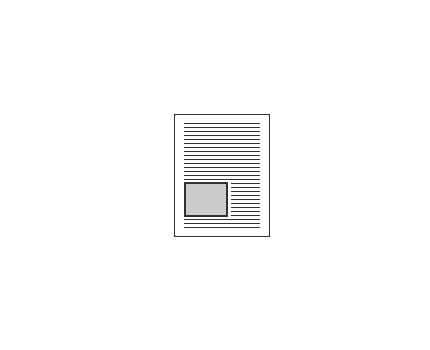
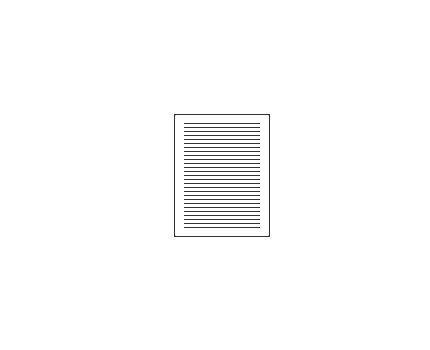
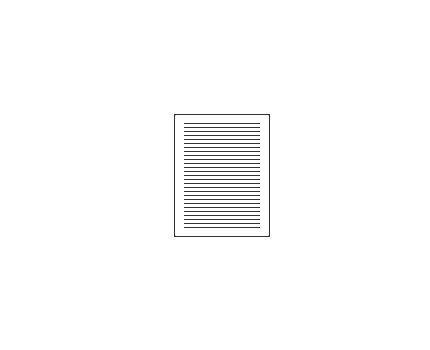
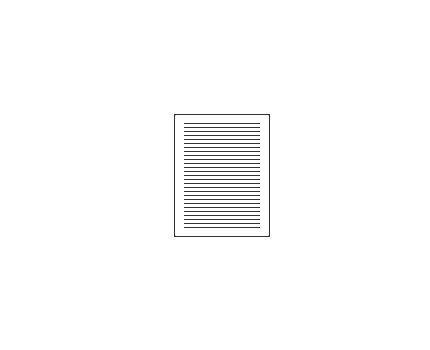
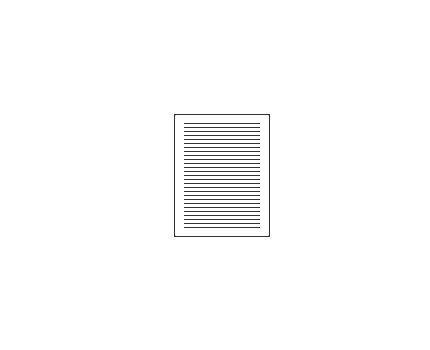
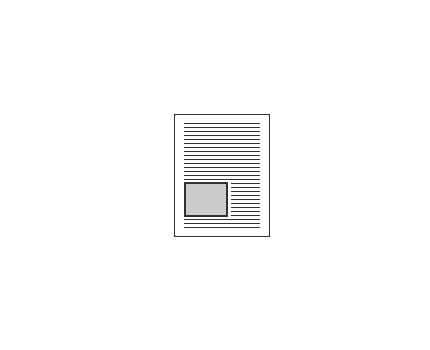


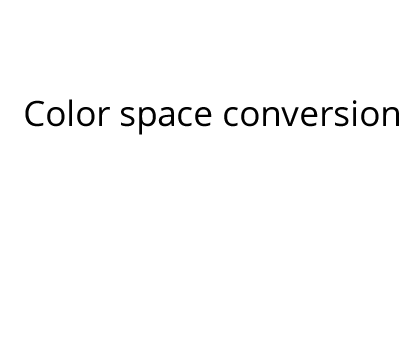

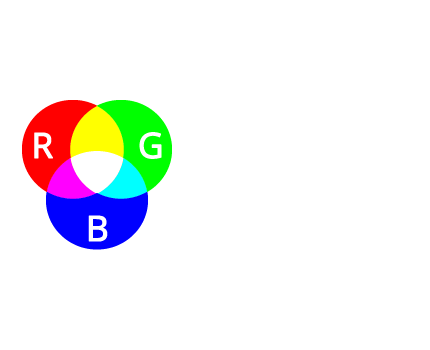

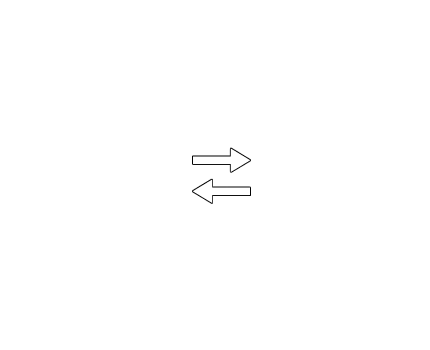


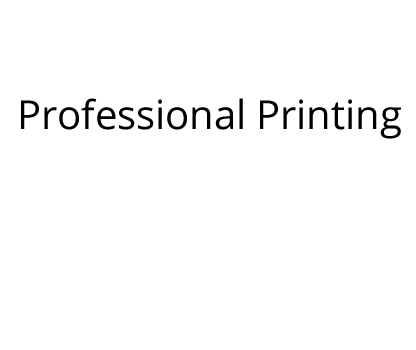


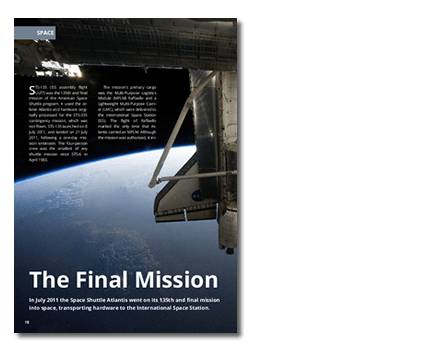
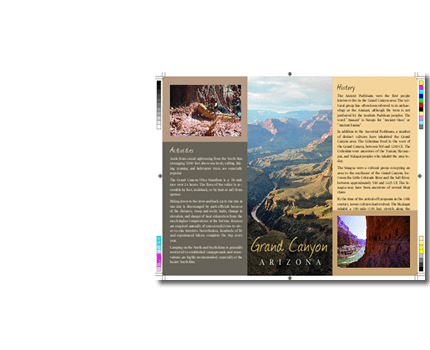



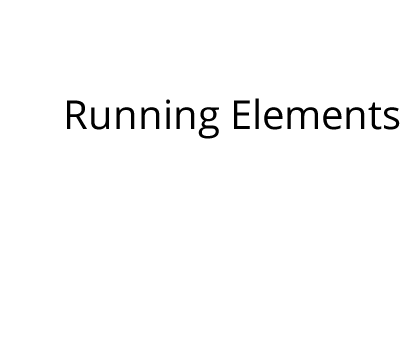
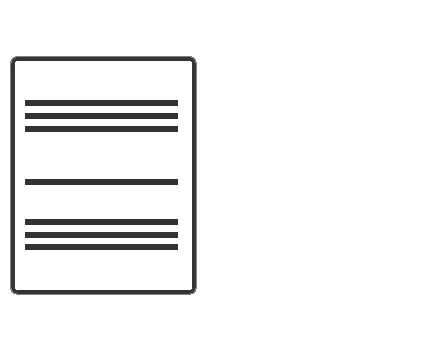
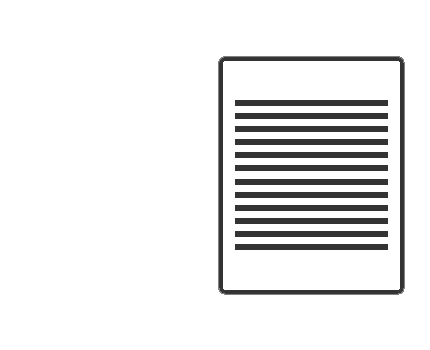
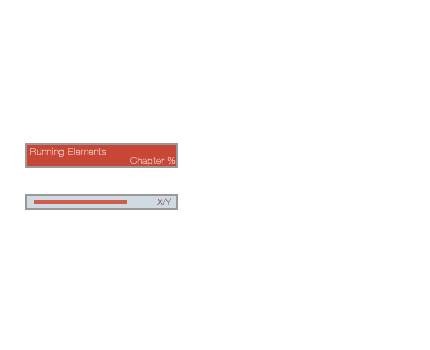

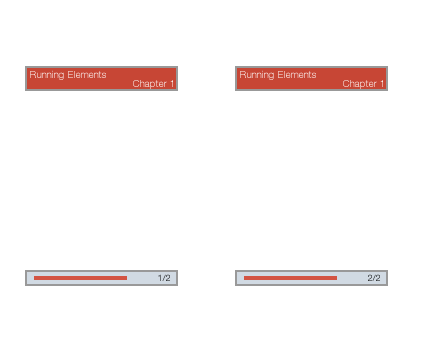
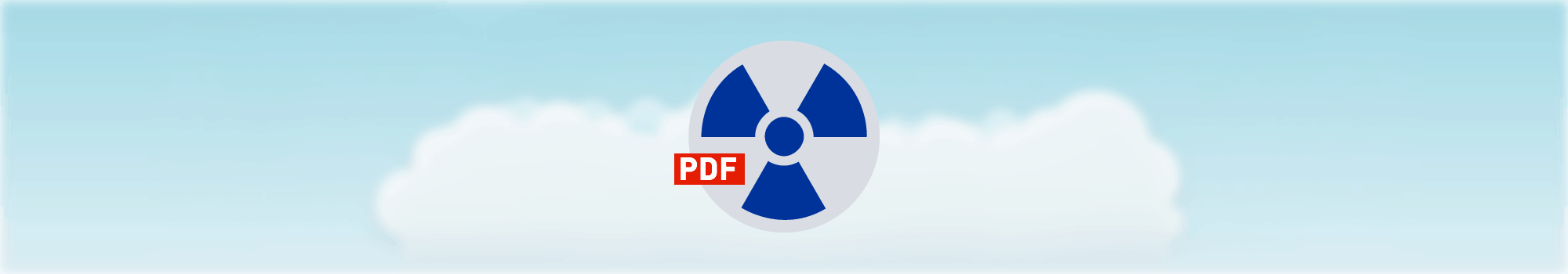

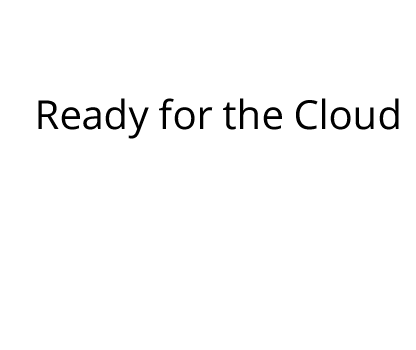
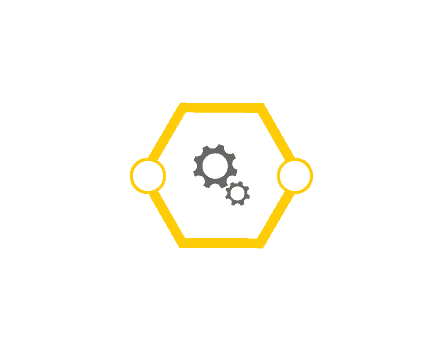

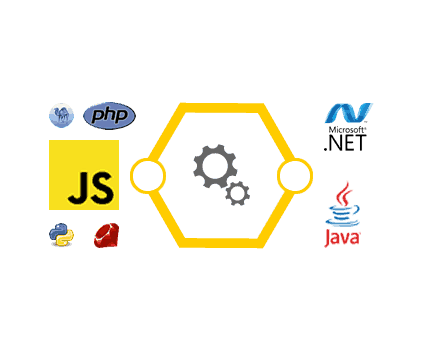
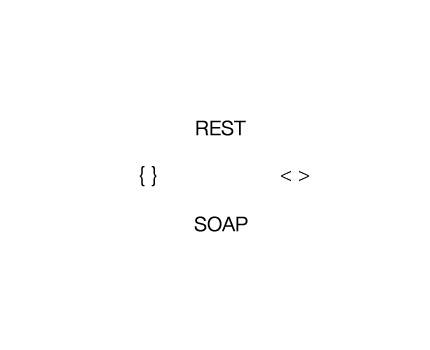
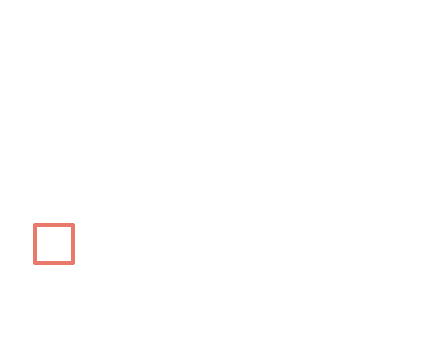
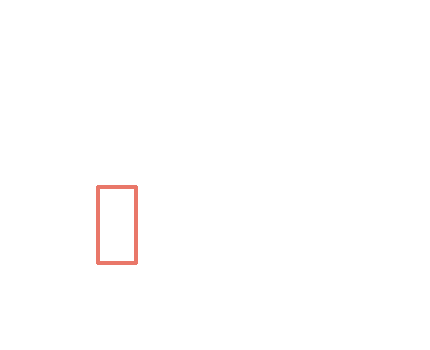
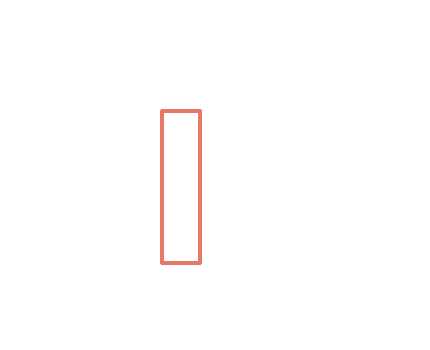
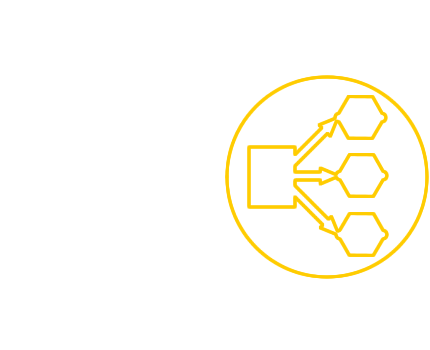


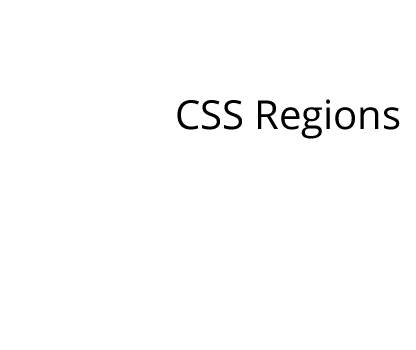
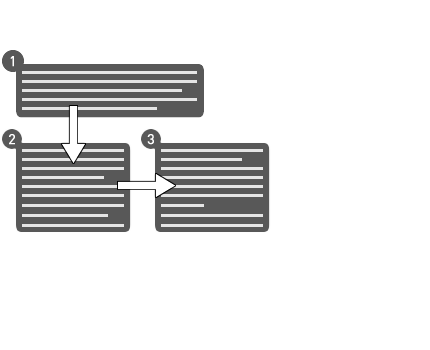
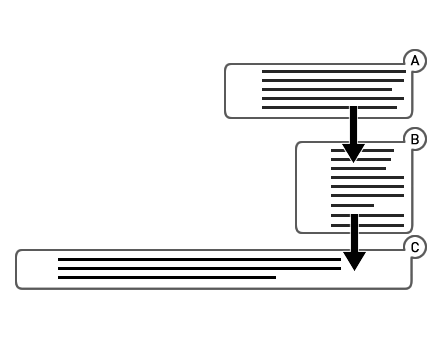


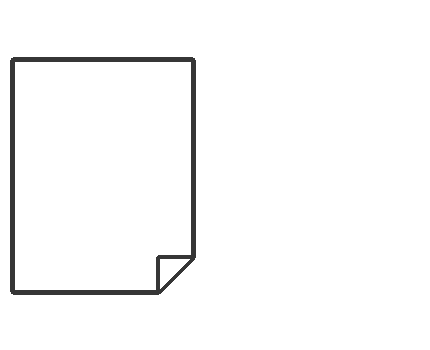
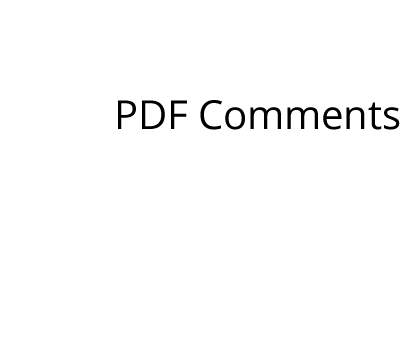


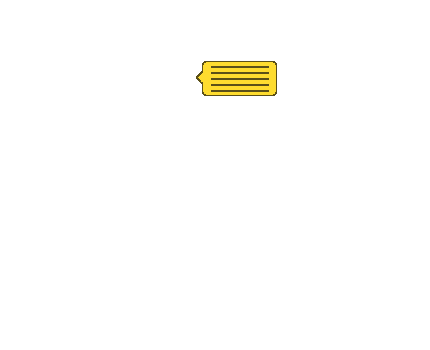

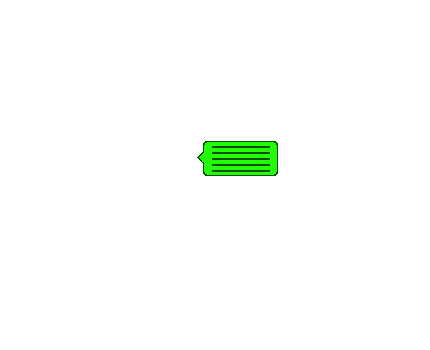

You are currently viewing a placeholder content from Vimeo. To access the actual content, click the button below. Please note that doing so will share data with third-party providers.
More InformationYou are currently viewing a placeholder content from YouTube. To access the actual content, click the button below. Please note that doing so will share data with third-party providers.
More Information