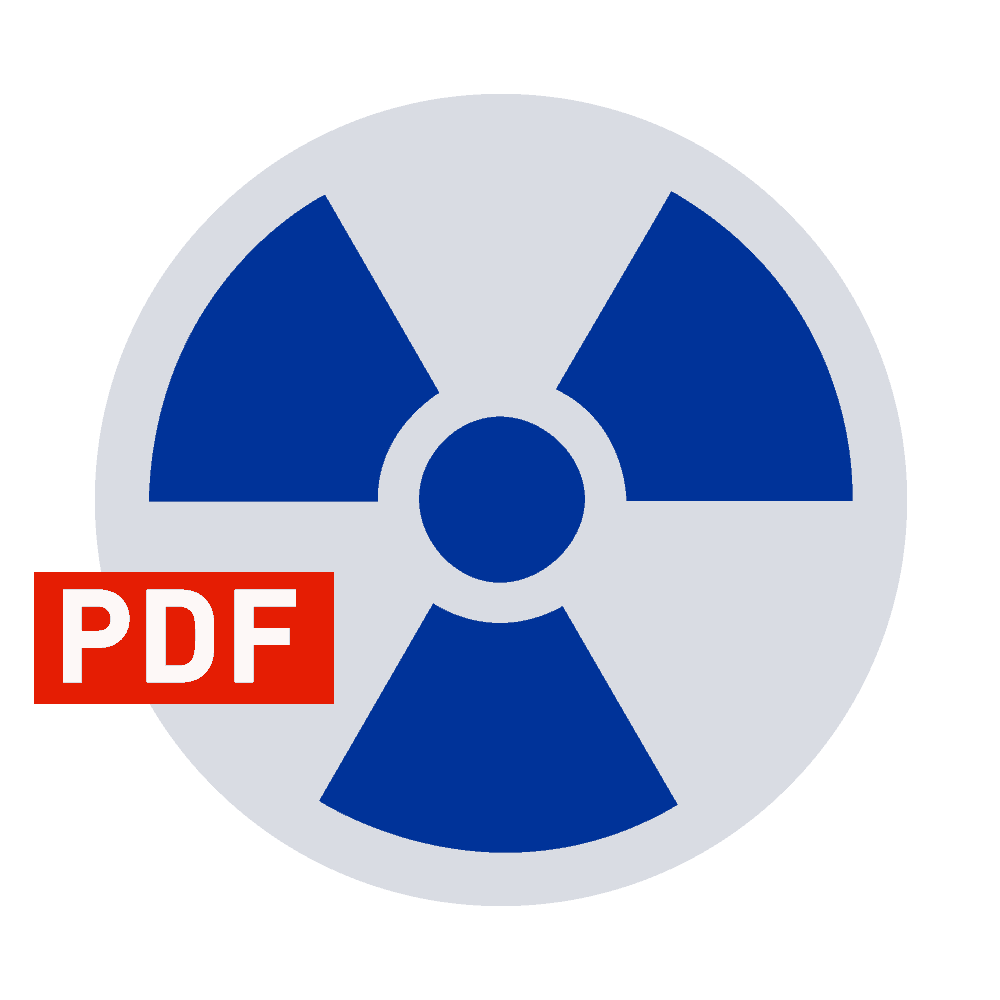Accessible PDF documents with PDF/UA
PDFs are easily accessible and utilizable for users of all operating systems and terminal devices. Therefore, a lot of information is made available online in the form of PDF files. However, PDF files are often not accessible to people with disabilities unless they have been specifically made barrier-free for them. For example, non-accessible PDFs cannot be processed by assistive technologies, which is required for e.g. visually impaired people to be able to read a document.
With the introduction of the ISO standard PDF/UA, a foundation was laid for the accessibility of PDF documents for all groups of people. By defining the document structure using tagging, an assistive technology can detect the structure and reproduce the content accordingly. PDFreactor supports the creation of PDF/UA from HTML into compliant documents for accessible PDFs without quality loss.
Many companies and government organizations trust PDFreactor for the conversion from HTML to PDF/UA to give all customers equal access to important content.