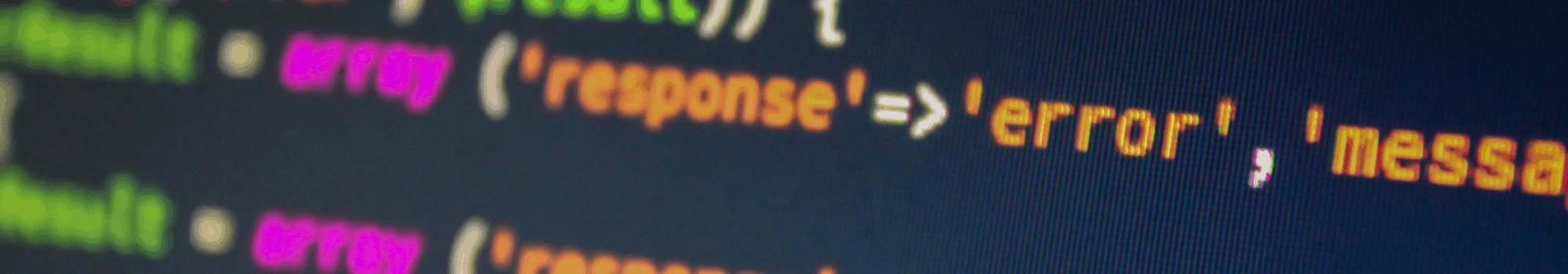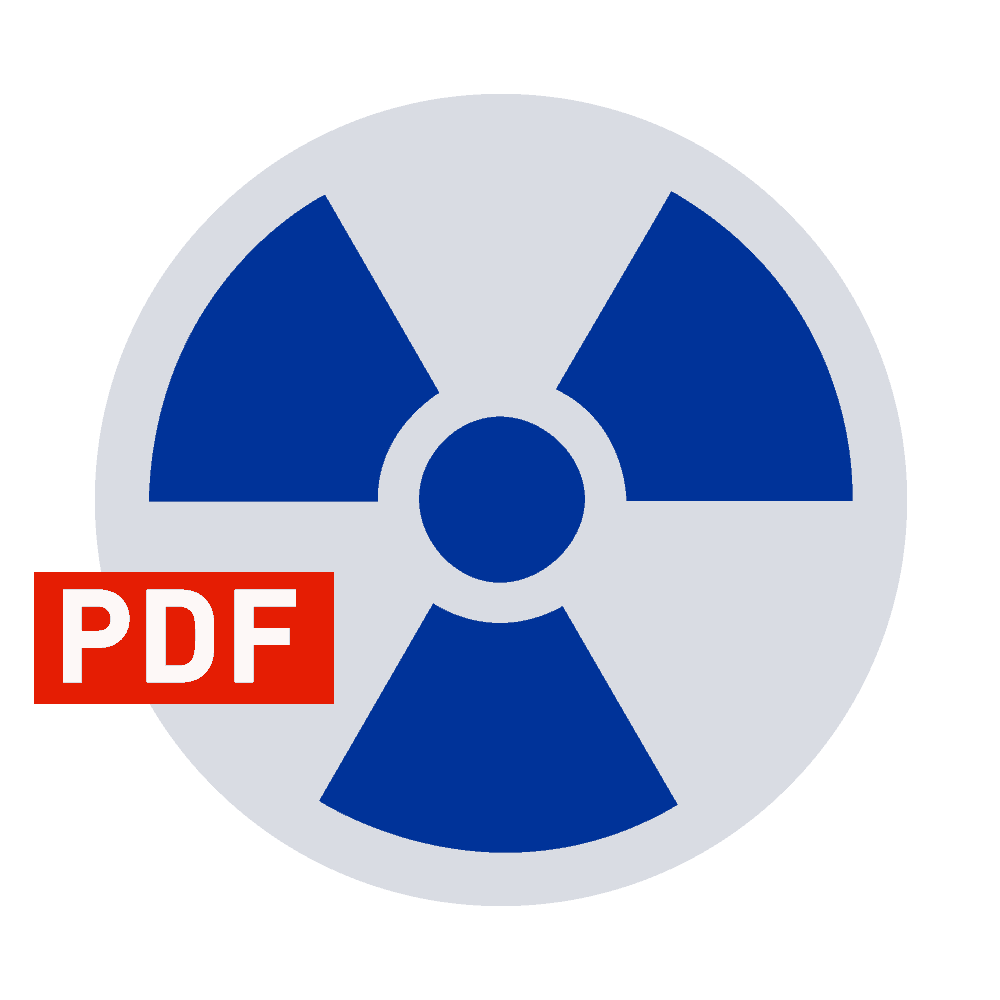PHP stands for “Hypertext Preprocessor”, originally “Personal Home Page Tools”. PHP is a server-side scripting language that can be used to create dynamic Web pages and process data from user input and databases. PHP is used by many websites, such as Wikipedia. The script language is based on the syntax of C and Perl.
The PHP code is processed on the server side. The source code is not sent to the web browser, but to an interpreter on the web server. Only the output of the PHP interpreter is sent to the browser. In most cases this is an HTML document, but PHP can also generate other file types, such as images or PDF files. Via PHP you can convert html to pdf easily. PDFreactor is a HTML to PDF converter usable from PHP. See for yourself how easy it can be to convert HTML to PDF using PHP and try the PDFreactor trial version to use PHP to generate a PDF from a HTML page at lightning speed.
There are many other ways to generate PDF from HTML. Whether you are more familiar with generating HTML to PDF using C#, Docker, JavaScript – PDFreactor is most suitable with all server-based programming languages.